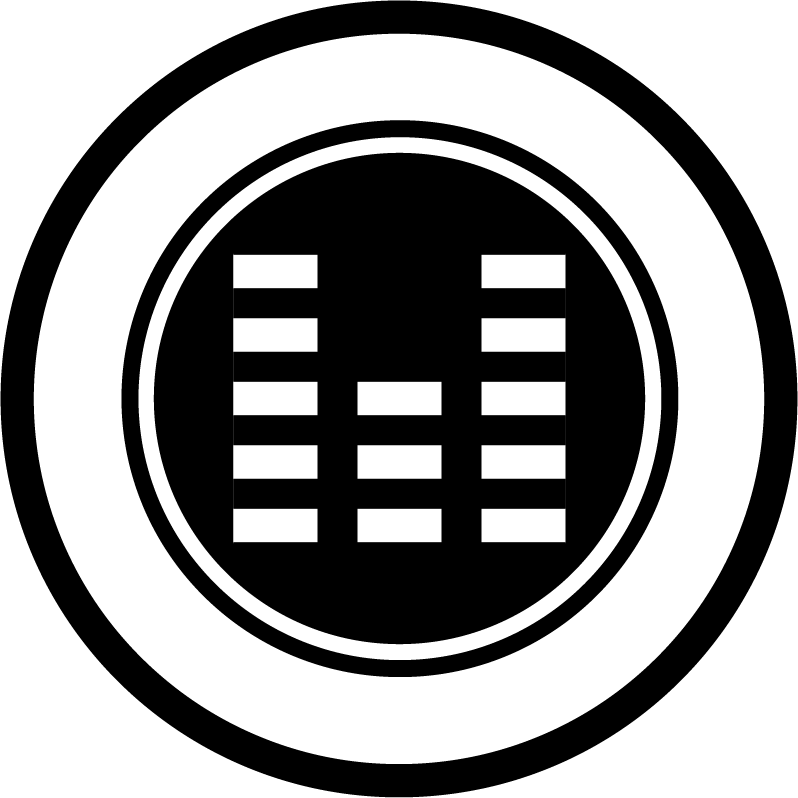At Aloe Tax we take security very seriously. All of the files and forms you share with us need to be protected with the highest security in mind. Because of that, we require you to create a Microsoft Account to view and upload any documents from your client dashboard.
After clicking on the Request File Sharing Account button, you will receive an invitation from Microsoft in your email

Make sure the Organization is Aloe Tax and the Domain is aloetax.ca/. Then use the ‘Accept invitation’ button

You will have to go through the entire account creation process before you can share files with us. When you have finished the process, you will be guided back to the client dashboard where you can share your files.